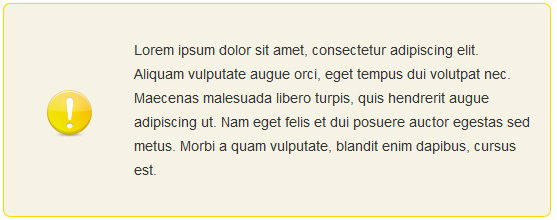Documentation / Shortcodes 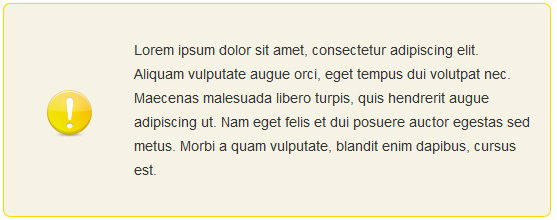
Highlights
Highlights can be easily used to mark important information on a webpage. There are several types of highlights provided by our themes. You can try them by clicking the “Highlights” icon in the text editor toolbar. Right after clicking it you will see a pop-up, where you can write down the text you want to highlight.