Left and Right Sidebars
Sidebars are the parts of a reading passage that stand out from the rest of the information. It is placed on the right or left-hand side of the web page, though in some cases, a site will feature two sidebars, one on each side of the main content where your posts are found.
You can use them to bring attention to the secondary purpose information. It depends on your decision whether it will be latest comments, ads, Facebook widgets, shopping cart or something else.
Our themes support different custom content layouts: you can enable left sidebar, right sidebar, both sidebars or disable it. The layout is the same for all the pages by default. However, you can set template for a particular page on your website using the following instruction:
- Find this page in your dashboard and click “Edit” under its caption.
- In the meta box “Select page template” on the next page select the template you want to use.
- Click “Update”
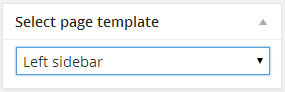
To set the default template for whole website you can use instructions from the page Customizing theme elements.
Of course your sidebars should contain some widgets. You can add them on page Appearance > Widgets in your dashboard, using instruction from http://codex.wordpress.org/Appearance_Widgets_Screen.





