Documentation 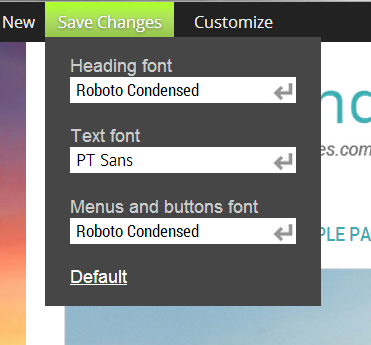
Changing Font
There are some default Fonts, used in a theme. Our team selected these fonts for the theme. However, you can adjust fonts according to your own preferences. There is a special option that allows you to select any font from the Google Fonts store. The following instruction will help you with it:
- Open your website front page, under Administrative account.
- Click
“Fonts” at the top of your page. - Immediately after that font settings window will be displayed, type font names for needed elements there.
- Click
 to apply new font.
to apply new font. - Click “Save Changes”.
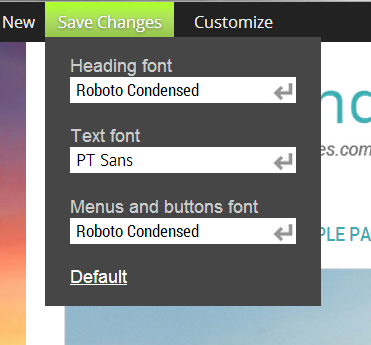
You can reset your font settings any time you want, just click ”Default” in the font settings window.





