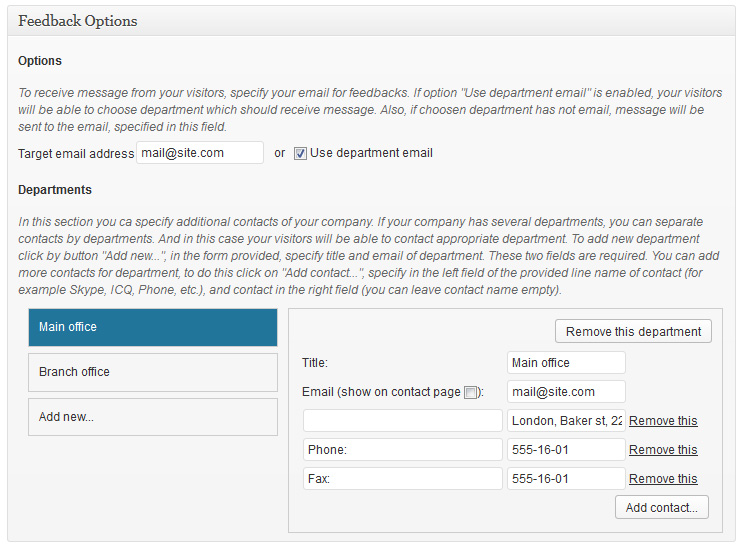Documentation 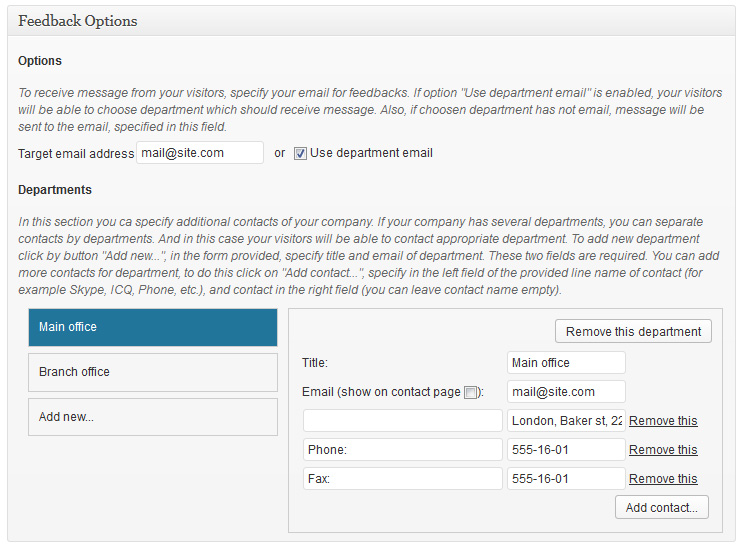
Contact Form
All our themes support Contact Form template. It is a very useful tool to get customer feedback or any other information from your visitors. Follow the instruction to place Contact form on your website:
- Click the “Pages” tab in your dashboard.
- Click “Add New”.
- In the meta box “Page Attributes”, which is located on the right side of the screen, select “Contact Form” for the “Template” option.
- Thereafter block “Feedback Options” will appear below the text editor. Adjust your contact form and departments info using this block.
- Add some content to text editor; it is good place for info about your operation time, or map of your office.
- Click “Publish”.