Map
Our themes provide an ability to embed a map or a satellite photo of any place on Earth using the shortcode Map. It can be a very useful element for your contact page. Just click it in text editor toolbar and specify needed address in the pop-up window.
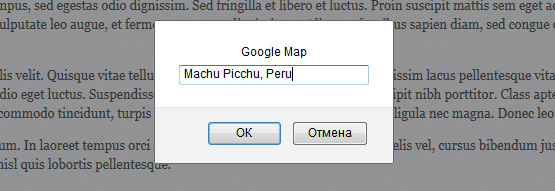
Then click “Ok”. Now the Map shortcode will be embedded to your content:
[map address="Machu Picchu, Peru" type="hybrid" zoom="16" /]
There are some other attributes that might be useful for you, but they are not mandatory. However, you can customize the map by changing these attributes.
Type:
The following map types are supported:
roadmap- normal, default 2D map;satellite- photographic map;hybrid- photographic map + roads and city names (default value);terrain- map with mountains, rivers, etc.
Zoom:
This attribute sets zoom for the current map view. That is you can zoom the map to fit the specified bounds. It supports integer value from 0 to 21.





