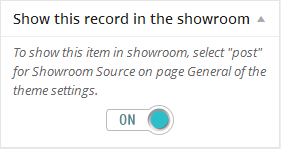Showroom
Showroom is a stunning opportunity to capture and hold your visitor's attention on the page. You can demonstrate your equipment, products or services using all the existing types of content supported by WordPress (http://codex.wordpress.org/Post_Types) using this element.
You can manage showroom options in section Showroom of theme settings in your dashboard. As a first step we suggest you to select the “Showroom source”, that is the type of records that will be displayed in this section. This drop down box includes only pages and posts by default.
If you are using a third-party plugin, e.g. eCommerce store plugin or portfolio plugin, you can also use a custom post type as it is shown below:

The next step is deciding which posts should be displayed there. It might be all posts of the selected type (last records will be displayed), or several posts, on your choice. If you would like to use first variant, then disable the option “Show only records marked for Showroom”. Otherwise, use following instruction:
- Turn on “Show only records marked for Showroom” and click “Save Changes”
- Click post type caption in the left navigation bar of dashboard to open posts list.
- Find first of needed posts and click “Edit” under its caption.
- Enable option “Show this record in the showroom” on next page.
- Click “Update”
- Repeat steps 3-5 for each needed post.