Slider
This element may be a very useful tool to organize any type of content into a beautiful, customizable and user-friendly slideshow.
We tried to make adding slides as easy as possible. Simply open the page Around > Slider in the dashboard, then click “Add new slide...” spoiler or just customize the existing slides.
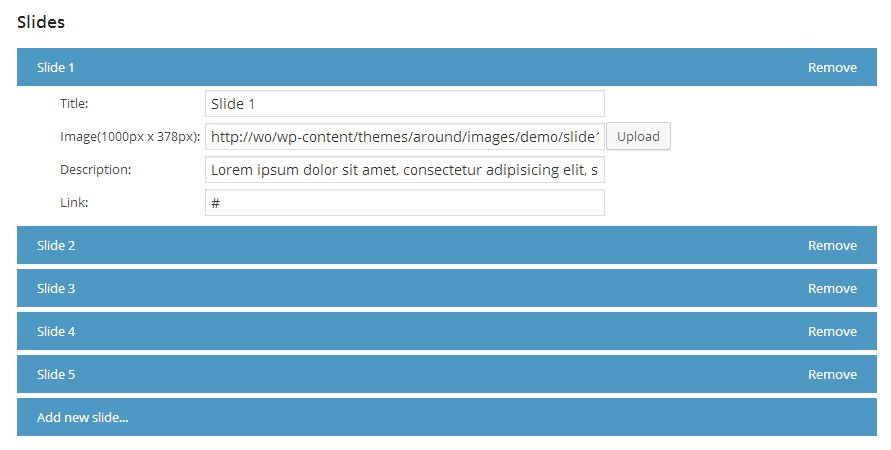
Our themes allow you to configure title, description and add the background image for each slide (see Figure 3.7). Besides, you can link the images to any content you want. If you don't want to use this feature, just leave a hash mark # in the text field “Link”.
Repeat the same for multiple slides and you have a great looking awesome slider.
We also provided an extra ability to adjust the change time between the slides and a time, during which one slide will be replaced by another. These parameters are set in milliseconds. Thus a specified value of slider delay (see Figure 3.8) is only 5 seconds.

Note, all the settings will be saved only after pressing the button "Save changes" at the top of the page. Please, don't forget to use it.





